Hive QL内置字符串处理函数
Hive提供有许多内置函数来帮助我们处理和查询数据,包括:
- 字符串操作函数
- 数据操作函数
- 类型转换函数
- 条件运算符函数
- 数学函数
官方文档参考:查看
查看Hive所支持的函数列表:
show functions;
如果要查看每个函数的帮助和用法,使用下面这样的方法:
-- 查看函数upper的帮助说明 desc function upper; desc function extended upper; -- 查看函数month的帮助说明 desc function month; desc function extended month; -- 查看函数parse_url的帮助说明 desc function parse_url; desc function extended parse_url;
一、Hive字符串函数
字符串函数主要用于一些常用的字符串处理。
1、字符串长度计算函数
-- 语法: length(string A),
-- 返回值: int
-- 说明:返回字符串A的长度
select length('cda_hive') str_length;
2、字符串反转函数
-- 语法: reverse(string A)
-- 返回值: string
-- 说明:返回字符串A的反转结果
select reverse('cda_hive') str_reverser;
3、字符串连接函数
-- 语法: concat(string A, string B, …)
-- 返回值: string
-- 说明:返回输入字符串连接后的结果,支持任意个输入字符串
select concat('we-','love-','hive') str_concat;
4、带分隔符字符串连接函数。
返回输入字符串连接后的结果,SEP表示各个字符串间的分隔符。
-- 语法: concat_ws(string SEP, string A, string B…)
-- 返回值: string
-- 说明:返回输入字符串连接后的结果,SEP表示各个字符串间的分隔符
select concat_ws('-','we','love','hive') str_concat_ws;
5、字符串截取函数: substr, substring
-- 语法: substr(string A, int start),substring(string A, int start)
-- substr(string A, int start, int len),substring(string A, intstart, int len)
-- 返回值: string
-- 说明:返回字符串A从start位置到结尾的字符串
-- 返回字符串从start位置到结尾的字符串
select substr('abcde',3);
select substring('abcde',3);
select substr('abcde',-1);
-- 返回字符串从start位置开始,长度为len的字符串
select substr('abcde',3,2);
select substring('abcde',3,2);
select substring('abcde',-2,2);
6、字符串转大写函数:upper,ucase
-- 语法: upper(string A) ucase(string A)
-- 返回值: string
-- 说明:返回字符串A的大写格式
select upper('abSEd');
select ucase('abSEd');
select upper("hello world");
7、字符串转小写函数:lower,lcase
-- 语法: lower(string A) lcase(string A)
-- 返回值: string
-- 说明:返回字符串A的小写格式
select lower('abSEd');
select lcase('abSEd');
8、去空格函数:trim,去除字符串两边的空格
-- 语法: trim(string A)
-- 返回值: string
-- 说明:去除字符串两边的空格
select trim(' abc ');
9、左边去空格函数:ltrim
-- 语法: ltrim(string A)
-- 返回值: string
-- 说明:去除字符串左边的空格
select ltrim(' abc ');
10、右边去空格函数:rtrim
-- 语法: rtrim(string A)
-- 返回值: string
-- 说明:去除字符串右边的空格
select rtrim(' abc ');
11、空格字符串函数:space
-- 语法: space(int n) -- 返回值: string -- 说明:返回长度为n的字符串 select space(10); select length(space(10));
12、重复字符串函数:repeat
-- 语法: repeat(string str, int n)
-- 返回值: string
-- 说明:返回重复n次后的str字符串
select repeat('abc',5);
13、首字符ascii函数:ascii
-- 语法: ascii(string str)
-- 返回值: int
-- 说明:返回字符串str第一个字符的ascii码
select ascii('abcde');
14、左补足函数:lpad
-- 语法: lpad(string str, int len, string pad)
-- 返回值: string
-- 说明:将str进行用pad进行左补足到len位
select lpad('abc',10,'td');
15、右补足函数:rpad
-- 语法: rpad(string str, int len, string pad)
-- 返回值: string
-- 说明:将str进行用pad进行右补足到len位
select rpad('abc',10,'td');
16、分割字符串函数: split
-- 语法: split(string str, string pat)
-- 返回值: array
-- 说明: 按照pat字符串分割str,会返回分割后的字符串数组
select split('abtcdtef','t');
17、集合查找函数: find_in_set
-- 语法: find_in_set(string str, string strList)
-- 返回值: int
-- 说明: 返回str在strlist第一次出现的位置,strlist是用逗号分割的字符串。如果没有找该str字符,则返回0
select find_in_set('ab','ef,ab,de');
select find_in_set('at','ef,ab,de');
18、正则表达式替换函数:regexp_replace
-- 语法: regexp_replace(string A, string B, string C)
-- 返回值: string
-- 说明:将字符串A中的符合java正则表达式B的部分替换为C。注意,在有些情况下要使用转义字符
select regexp_replace('我喜欢和平,反对暴力和枪支', '暴力|枪支', '**');
19、正则表达式解析函数:regexp_extract
-- 语法: regexp_extract(string subject, string pattern, int index)
-- 返回值: string
-- 说明:将字符串subject按照pattern正则表达式的规则拆分,返回index指定的字符
select regexp_extract('foothebar', 'foo(.*?)(bar)', 1);
select regexp_extract('foothebar', 'foo(.*?)(bar)', 2);
select regexp_extract('foothebar', 'foo(.*?)(bar)', 0);
20、URL解析函数:parse_url
-- 语法: parse_url(string urlString, string partToExtract [, stringkeyToExtract])
-- 返回值: string
-- 说明:解析URL字符串并返回URL中指定的部分。
-- partToExtract的选项包含[HOST,PATH,QUERY,REF,PROTOCOL,FILE,AUTHORITY,USERINFO]。
select parse_url('http://www.cda.com/path/p1.php?query=1', 'HOST');
select parse_url('http://www.cda.com/path/p1.php?query=1', 'PATH');
select parse_url('http://www.cda.com/path/p1.php?query=1', 'QUERY');
select parse_url('http://www.cda.com/path/p1.php?query=1', 'FILE');
select parse_url('http://www.cda.com/path/p1.php?query=1#Ref', 'PROTOCOL');
select parse_url('http://www.cda.com/path/p1.php?query=1#Ref', 'REF');
-- 可以指定key来返回特定参数,例如
select parse_url('http://www.cda.com/path/p1.php?query=1&kd=phone', 'QUERY','kd');
-- 获得与每本图书相关联的小图像的FILE部分:
select parse_url('http://images.amazon.com/images/P/0671870432.01.LZZZZZZZ.jpg','FILE');
21、json解析函数:get_json_object
-- 语法: get_json_object(string json_string, string path)
-- 返回值: string
-- 说明:解析json的字符串json_string,返回path指定的内容。如果输入的json字符串无效,那么返回NULL。
/*
{
"store":{
"fruit":[
{"weight":8,"type":"apple"},
{"weight":9,"type":"pear"}
],
"bicycle":{"price":19.95,"color":"red"}
},
"email":"amy@only_for_json_udf_test.net",
"owner":"amy"
}
*/
select get_json_object('{"store":{"fruit":\[{"weight":8,"type":"apple"},{"weight":9,"type":"pear"}],"bicycle":{"price":19.95,"color":"red"}},"email":"amy@only_for_json_udf_test.net","owner":"amy"}','$.owner');
select get_json_object('{"store":{"fruit":\[{"weight":8,"type":"apple"},{"weight":9,"type":"pear"}],"bicycle":{"price":19.95,"color":"red"}},"email":"amy@only_for_json_udf_test.net","owner":"amy"}','$.email');
select get_json_object('{"store":{"fruit":\[{"weight":8,"type":"apple"},{"weight":9,"type":"pear"}],"bicycle":{"price":19.95,"color":"red"}},"email":"amy@only_for_json_udf_test.net","owner":"amy"}','$.store.bicycle.price');
select get_json_object('{"store":{"fruit":\[{"weight":8,"type":"apple"},{"weight":9,"type":"pear"}],"bicycle":{"price":19.95,"color":"red"}},"email":"amy@only_for_json_udf_test.net","owner":"amy"}','$.store.fruit[0].weight');
二、【示例】天气数据分析
下面这个示例中,我们将通过编写Hive QL查询语句,使用Hive字符串函数来处理天气数据,主要目的是熟悉Hive字符串函数的使用。
气象传感器在全球各个地方每小时收集一次数据,并聚集为大量的日志数据,每个气象站每年一个数据压缩包。这非常适合使用MapReduce进行分析(半结构化数据,面向记录的) 本案例中使用NCDC(美国国家气象资料中心)的数据,这些数据使用一行一行的ASCII格式存储,每行一条记录。我们重点关注其中的温度值。
气象数据样本sample.txt:如下:
0067011990999991950051507004+68750+023550FM-12+038299999V0203301N00671220001CN9999999N9+00001+99999999999 0043011990999991950051512004+68750+023550FM-12+038299999V0203201N00671220001CN9999999N9+00221+99999999999 0043011990999991950051518004+68750+023550FM-12+038299999V0203201N00261220001CN9999999N9-00111+99999999999 0043012650999991949032412004+62300+010750FM-12+048599999V0202701N00461220001CN0500001N9+01111+99999999999 0043012650999991949032418004+62300+010750FM-12+048599999V0202701N00461220001CN0500001N9+00781+99999999999
年份和温度值如下度所示:
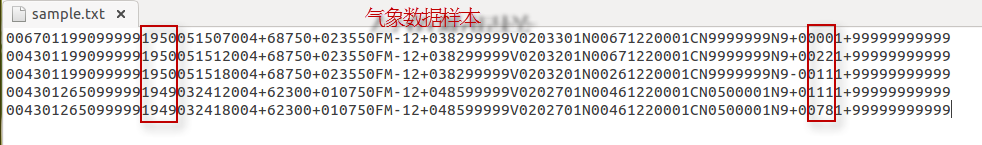
请按以下步骤执行:
1)创建存放天气日志数据的hive表
create table weather(line string);
2)加载数据文件到表中
load data inpath '/wd/wd-input/sample.txt' overwrite into table weather;
3)查询"年份"、"温度"值
select substr(line,16,4) as year,cast(substr(line,88,5) as int) as temp from weather;
4)查询每年的最高温度
select year,max(temp)
from(
select substr(line,16,4) as year,
cast(substr(line,88,5) as int) as temp
from weather
) as w
group by year;
